-
HOW TO USE APPLICATION
-
DASHBOARD
-
ACCOUNTS
-
ACTIVITY
-
TRANSACTION LIST
-
REPORTS
-
REPORT FINANCE
-
SETTINGS
Main Page
Updated on June 8, 2018- Open your web browser (Mozilla Firefox or Chrome).
- Type the URL of ProHukum we have provide.
- Enter your username and password to login.
- After successful login you will appear the main page of the application.
- Click ‘Go to Accounting’ on the top right of the menu.
- Then ProAccounting will appear in a new tab.
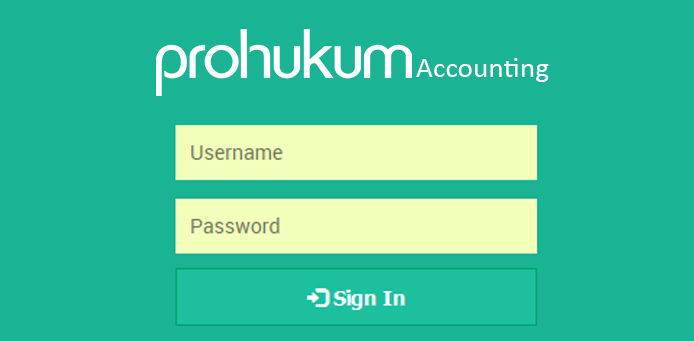
On the main page there are several main menu such as Dashboard, Account, Activity, Transaction List, Report and Report Finance. There is also a menu Setting and Sign Out.
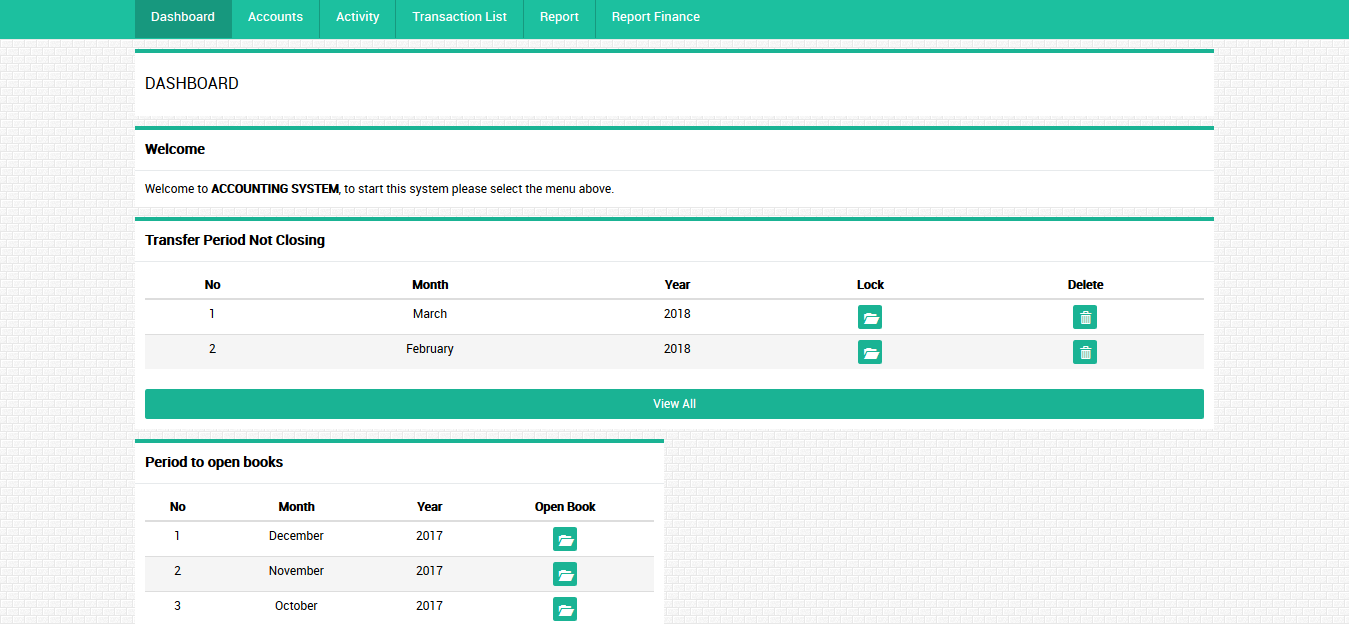
The first time you open the Accounting main page there will be a notification to include some link of account that are Deposit, Expense, Invoice, Receipt and Credit / Debit Note. How to create it will be discussed in Section Settings.

